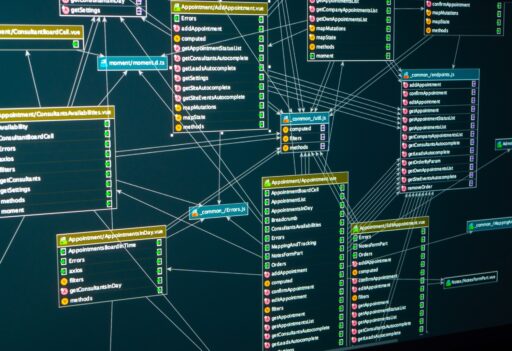What is “Keyword Cannibalization”?
Keyword Cannibalization is where multiple pages on your website are competing for the same keyword. Google likes variety in their search results. They don’t want to show all of the Top 10 results coming from the same website. And if multiple pages on your website, are targeting the same keyword, they basically have to fight against each other in order to rank in the search engines for that keyword. And as a result of this fighting against each other, it can result in weaker rankings for all of the pages and not one page being seen as the absolute topic authority on your website.
Can you give an example of Keyword Cannibalization?
A good example is a large British shoe brand, which I used to work with. Shoes are very tricky products – they’re both a category, a subcategory, sometimes even a sub-subcategory. For example, a “Boot” is a category of shoe, but a “Shoe” is also a category of shoe.
This was a very typical fashion retail website, where the very top level categories were gender (Women / Men) and then Accessories. Under “Women”, there was “Women’s Shoes”. And then under “Women’s Shoes” was “Shoes”, because Shoes are a style type of “Women’s Shoes”. So which page should rank for the keyword [womens shoes]? We basically had to de-optimize some of the pages, which were competing against the main “Women’s Shoes” page, to let it rank higher.
What about the other pages that were ranking?
The other pages which were competing against main category were optimized for their own set of keywords. So for example, the very top category of “Women” (because this company also sold some clothing and accessories), became a “Women’s Fashion” page. Others retargeted to “Women’s Work Shoes”, “Designer Shoes” or “Comfortable Shoes”. So each page at the end had its own primary keyword to rank for, rather than all going after the term [womens shoes].
Should you just have one keyword ranking for a page?
It’s the opposite – one page per keyword. Every page should have a primary keyword that it goes after, but you can also have other keywords ranking using that page if you like, as long as they’re not competing against your other pages for those keywords. So on that one page, your heading tag should be the primary keyword, the title should be that primary keyword. It should be featured in various ways in your description and in your content as well. That landing page should be totally about that primary keyword. You will start to rank for other keywords using that page as well, which is fine, as long as those other keywords aren’t something that one of the other pages is trying to rank for.
Is this something that only happens with product categories on Ecommerce websites?
No, it can happen to any URL on your website. A popular product page can become more powerful than its category page. A viral blog post on your website, could end up outranking some of your Ecommerce pages. Even your internal search result pages, if they’re indexable by search engines, can actually outrank your main product pages as well.
What about Product Pages vs. Category Pages?
Product pages outranking category pages can be a real problem. The individual products could go out of stock or discontinued, then what happens? The ecommerce platform might make that URL 404 (Page Not Found) and therefore you lose the ranking completely, because the page goes offline. Or it could show an “Out of Stock” message, which means that the user then bounces back to the search engine result and chooses a different website to buy from. Landing on a single product page also removes the user’s choice/variety as well. Whereas a category page gives them multiple options for that product range.
A category page should be fully optimized in the heading, title and description for that primary keyword and needs a decent chunk of content as well. That’s one of the biggest issues that Ecommerce sites have – not putting enough time, effort and content into category pages, which are the main pages that should be driving your SEO traffic. You should also be linking to them from your blog, information pages and social content. Whenever you mentioned a product type, you should be linking to that category page and not to an individual product page. And internally, whenever you’re mentioning this keyword, try and link that mention to the category page as well.
Can blog posts outrank your main Ecommerce pages?
I used to work with a large crafting brand and they had a lot of content on their blog, about how to make your own X item. One of these “Make Your Own” articles went viral, with thousands of links and hundreds of thousands of social mentions. That blog post ended up outranking the product and category pages on their Ecommerce site.
Isn’t that a good thing?
Blogs are often designed for easy reading, not for sales conversions. If you want people to start linking to your blog content, you don’t want it to look too commercial with having big banners everywhere. So they tend to have clean designs, that help with reading and getting those links in. But it’s also hard to get people out of the article and into your store. So you want to make it so that that blog post converts. But ideally, you want people to hit the product page or the category pages from Google, rather than the blog post.
If you have a blog post that becomes popular for a particular item, you should make sure that you link back into your category page and Ecommerce pages wherever possible. Then the search engines know that the category page is the primary authority on your website about this topic, not the viral blog post.
Can internal search pages be a problem as well?
Some Ecommerce platforms do not block search engines from the internal search pages, or sometimes people open it up, so that search engines can index those search pages (maybe because their category pages are too poor). So this usually happens on poorly built Ecommerce sites.
The problem is that search pages can be infinite. You can have a search result page for every single word that appears on your website. So you’ll end up with millions of pages getting indexed by search engines, which causes very low quality scores for your pages. And the rankings would just drop or disappear. It’s very hard to put unique content on each individual search result page as well, as you don’t know which search result pages are going to get indexed and rank. So it’s best just to block robots completely from the search result pages. But before you do, just check to make sure that you’re not getting significant traffic to these pages first. And if you are, find a category page which should really be ranking for that keyword and fix that category page, before you turn off the traffic by blocking search engines from those internal search pages.
Does anything else cause Keyword Cannibalization?
Duplicate URLs can, so if you don’t have a Canonical Tag on every single page, telling search engines which is the primary URL and the one that should be trusted.
If you’ve got a multinational Ecommerce site, remember the Hreflang tag as well. It tells search engines which page is important for which country. Some product names are the same in multiple languages, so you could end up having a page for Spain competing against a page for the UK, on the same keyword, because it mentions the same product.
Sometimes Ecommerce stores have different URLs for every product color, size and kind of product. You ideally want to Canonicalise these back to the primary product page, unless you can make those variant pages very unique. For example, you could have a really great page ranking for [red sweater]. It could be a big traffic driver for you. If you do have instances where these colors or sizes are a major traffic drivers for you, just make sure that the content on those pages is completely unique and different, so that the [red sweater] page doesn’t compete against the [sweater] page.
Pagination can be an issue with PLPs (Product Listing Pages). If you can list every single product on a category page, up to a hundred, do so. It’s a lot less hassle than getting search engines to understand your pagination – plus users hate clicking through pages (websites did it in the past, to help slow dial-up internet users download smaller pages). If you have to use pagination, it’s usually best to use a Canonical Tag pointing back to Page 1 on Page 2+ pages. In this situation (more than one page of products), it’s a sign that you should have further sub categories that filter the products down further – which gives you more SEO landing pages to target.
Lastly, “Sale” pages can become a huge issue for Ecommerce websites. Whenever you put on a summer sale, it gets heavily linked-to within your website and attracts fresh links / social mentions. This fuels its ability to compete against your existing product pages and potentially hurt their rankings. You want to make sure that those sales pages are linking back to your primary category pages, telling search engines that the primary page to rank is the category page, not the sales page.
How do you know that you have a Keyword Cannibalization issue?
Sometimes you’ll notice that you’re ranking lower than you think you should be, for a search term – Page 3 or worse, when your link profile suggests that you should be Top 10.
You might see volatility in the rankings as well – One day you are ranking 8th for a keyword and a few days later you rank 38th. It’s jumping around all the time.
The biggest sign is if different URLs are switching in and out of the Google rankings for that keyword. For example, if you have a “Shoes” and a “Women’s Shoes” page and for the keyword [womens shoes], those pages keep on swapping in and out of the rankings for the keyword. One week the “Shoes” page ranks 5th for [womens shoes], another week the “Women’s Shoes” page ranks 5th. That’s a sign that search engines can’t understand the difference between the pages and don’t know which one should be the primary keyword page for that search term. It’s important to continue to monitor how well you’re doing for your keywords on a constant basis.
We also need to think about “Search Intent”. Does our landing page precisely match what that searcher is looking for? Are they searching for research? Are they looking to compare products? Are they looking to buy a product directly? Are they looking for reviews? Google and other search engines try to guess what the user’s intent is, for a given keyword. They will then only show search results for that intent, or show results for different types of intent if they’re not sure what that user is after.
For example, on the keyword [compare credit cards], search engines know that the person isn’t ready to get a credit card yet. They want to compare the different options. So you are not likely to see Capital One ranking for this keyword, it’ll be middleman comparison websites. But then even more quantitative than that, the term [credit cards] itself could mean that someone is researching, because they’re looking at “Credit Cards”, plural. Whereas [credit card], singular, can define that the person just wants to find a single credit card and get it straight away. They might want to see Capital One ranking for [credit card], but not [credit cards]. It’s a big topic, there’s lots to talk about, so potentially something for a future podcast.
Let’s just say that searcher intent can affect Keyword Cannibalization. The product/category page, which is most powerful for a keyword, might not be the one that Google thinks should be ranking. Maybe they think that someone’s just doing some research and therefore a blog post should be the page that they show. A weak blog post could actually end up outranking the product category page.
How does an Ecommerce store tackle Keyword Cannibalization?
Make sure that every single URL has a Canonical Tag on it. Test that it works correctly by adding query strings to URLs, trying HTTP vs. HTTPS etc, to see if the Canonical Tag stays the same. This helps to prevent duplicate URLs, so that Google knows what is the main page for a keyword.
Give every category and every product page a unique title, description and heading, that they all really go after that primary keyword for that page. Plus make sure that other pages don’t compete – that they don’t have the same titles/descriptions/headings on them.
Don’t rely on your internal search pages for SEO traffic, if possible. Block them entirely and make sure that your category pages are as strong as possible.
If you are having issues, you can also look at building new links from third party websites into your primary keyword pages. So if your category page seems quite weak, try and get people to link into that page by offering them content, or to guest host their podcast or write for their blog. Try to get as many citations as possible, going into that category page, so that Google knows it’s the primary page for that topic. But when you do this, don’t try to get people to link using your primary keyword. For example, if you are trying to link into the category “Women’s Shoes”, don’t ask people to link using the “anchor” text [womens shoes], because it can just look spammy. It can also trigger a “Penguin Penalty”
What is a “Penguin Penalty”?
“Penguin” was a name given for one of Google’s ranking algorithm updates. Most of Google algorithm updates, which make a significant change on people’s rankings, end up being given a name so that people can basically quantify what the issue is.
This update mostly targeted people buying links. Website owners previously bought links from other websites and asked for a specific Anchor Text on the link e.g. “Women’s Shoes”. They would find a blog about women’s shoes and ask them to put a link within their content, using that keyword in the link text. It worked very well at the time – probably one of Google’s biggest ranking factors. But it obviously created a very unnatural link profile, which Google could identify and put a stop to. These days, if you’re working with any bloggers or any influencers, don’t dictate how they link to you – some of the best anchor text is “click here” or just having the URL in the link.
Please Note: The content above is a semi-automated transcription of the podcast episode. We recommend listening (and subscribing) to the podcast, in case any of the content above is unclear.